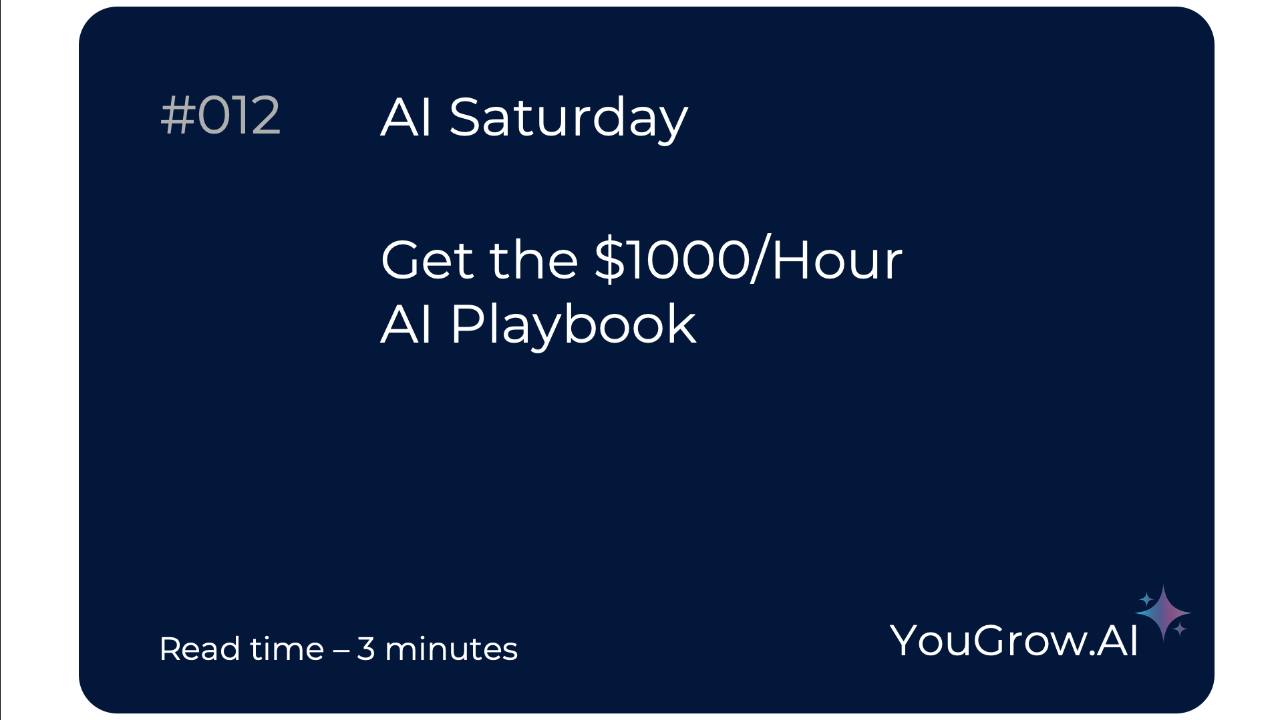Cybersecurity
It’s the elephant in the room for every business, especially SMBs. Ransomware attacks, supply chain vulnerabilities… the threats are real, sophisticated, and potentially devastating. What makes it even scarier? Our increasing reliance on a handful of core technology providers. One vulnerability, one breach in that chain, and your entire operation could be at risk. This newsletter isn't about fear-mongering; it's about facing reality and exploring a practical, secure, and surprisingly simple solution: Google ChromeOS and Chromebooks. Let's talk about mitigating risk without adding complexity.
Why should cybersecurity, specifically supply chain risk, be top of mind for your business right now?
Because the attack surface has expanded dramatically. You're not just protecting your own network; you're implicitly trusting the security of every software vendor, cloud provider, and third-party tool you rely on. A breach at one of these providers can cascade down, impacting hundreds or thousands of businesses – including yours. The financial costs, reputational damage, and operational disruption of a cyberattack can be crippling, especially for smaller businesses without dedicated security teams or deep pockets. Ignoring this interconnected risk is no longer an option; proactive security is essential for survival.
Think about your daily operations.
How many core software tools and cloud services does your business depend on? Probably fewer than you think handle the bulk of critical functions. We rely heavily on major operating systems, productivity suites, cloud storage, and communication platforms from a few dominant players. While convenient, this concentration creates significant risk.
A vulnerability discovered in a widely used operating system can have widespread consequences. Traditional operating systems often require constant patching, complex configurations, and user vigilance – weak points that attackers exploit.
Furthermore, managing security across diverse hardware and software adds layers of complexity and potential failure points, especially for resource-strapped SMBs.
Your biggest cyber risk might not be a direct attack, but a vulnerability inherited from your complex tech stack. In an era of concentrated tech reliance, simplifying and securing the endpoint with a cloud-first OS isn't just smart; it's essential protection.
How ChromeOS & Chromebooks Mitigate Key Cyber Risks for businesses:
- Cloud-First Security Architecture: Minimize local vulnerabilities and simplify security management.
- Automatic Updates & Patching: Eliminate the headache and risk of manual patching.
- Sandboxing & Verified Boot: Contain threats and ensure system integrity from the start.
- Reduced Attack Surface: Less complex OS means fewer potential entry points for attackers.
- Simplified Management & Control: Easily manage devices and security policies from a central console.
Deeper Dive into Each Bulletpoint & Actionable Advice:
Cloud-First Security Architecture: Minimize Local Vulnerabilities & Simplify Management
Traditional operating systems store applications and data locally, creating a large attack surface on each device. ChromeOS operates primarily in the cloud. The OS itself, applications (mostly web-based), and user data reside securely in Google's cloud infrastructure. This fundamentally shifts the security burden away from the individual device.
- Actionable Advice:
- Understand the Cloud-First Model: Recognize that with ChromeOS, the heavy lifting of security (data center security, infrastructure patching) is handled by Google. Your focus shifts to user access control and policy management.
- Evaluate Your Data Storage: Assess where your critical data currently resides. Moving more workflows to secure cloud applications accessible via ChromeOS reduces data risk on local endpoints.
- Leverage Google Workspace Integration: If using Google Workspace, ChromeOS offers seamless and secure integration, further centralizing your cloud environment.
Automatic Updates & Patching: Eliminate the Headache and Risk of Manual Patching
One of the biggest security headaches for businesses is keeping traditional operating systems and software patched against the latest vulnerabilities. It's time-consuming, easily missed, and a primary vector for attacks like ransomware. ChromeOS updates automatically, seamlessly, and frequently in the background.
- Actionable Advice:
- Factor in Patching Time/Cost: When comparing OS options, calculate the hidden costs (IT time, potential downtime, risk of missed patches) associated with manual patching on traditional systems.
- Embrace the "Always Up-to-Date" Benefit: Recognize automatic updates as a significant security advantage, ensuring devices are always protected against known exploits without requiring user or IT intervention.
- Communicate the Benefit: Educate your team that ChromeOS updates happen automatically, reducing their burden and enhancing security without disruption.
Sandboxing & Verified Boot: Contain Threats and Ensure System Integrity
ChromeOS employs robust security features at its core. Sandboxing isolates every web page and application in its own restricted environment. If one tab encounters malware, it can't infect other tabs or the core system. Verified Boot checks the integrity of the OS every time the device starts, preventing tampering or persistent malware.
- Actionable Advice:
- Understand Sandboxing: Appreciate that this containment strategy significantly limits the potential damage malware can inflict, even if a user clicks a malicious link.
- Value Verified Boot: Recognize this as a powerful defense against rootkits and other persistent threats that try to compromise the OS itself.
- Contrast with Traditional Antivirus: While traditional antivirus is still important on other systems, ChromeOS's built-in architecture provides proactive defenses that prevent many infections in the first place.
Reduced Attack Surface: Less Complex OS Means Fewer Potential Entry Points
Traditional operating systems are complex, with vast amounts of code, numerous background services, and broad compatibility requirements, all creating potential vulnerabilities. ChromeOS has a leaner, web-focused design, significantly reducing the potential attack surface that malicious actors can target. Fewer executable files run locally, minimizing opportunities for malware execution.
- Actionable Advice:
- Think Minimalism: Appreciate that ChromeOS's simplicity is a security feature, not a limitation for many business use cases.
- Focus on Web Apps: Encourage the use of secure web applications over installing numerous local programs, further reducing the attack surface.
- Assess Your Needs: Evaluate if your core business functions can be effectively performed using web-based tools and applications accessible via a browser – for many SMBs, the answer is increasingly "yes."
Simplified Management & Control: Easily Manage Devices and Security Policies
Managing security settings, updates, and user permissions across a fleet of traditional PCs can be complex and time-consuming for IT resources. ChromeOS devices can be centrally managed through the Google Admin console, allowing easy configuration of security policies, app deployment, user settings, and device restrictions across the entire fleet.
- Actionable Advice:
- Explore the Google Admin Console: If considering Chromebooks, investigate the capabilities of the Admin console for centralized device management and security policy enforcement.
- Define User Policies: Leverage the Admin console to set policies like disabling guest mode, restricting USB access, enforcing strong passwords, and managing app installations.
- Simplify Onboarding/Offboarding: Recognize how centralized management simplifies adding new users/devices and securely wiping devices when employees leave.
Key Takeaways:
- Cyber Risk is Concentrated: Reliance on a few tech providers increases supply chain vulnerability.
- Traditional OS Complexity = Risk: More code, manual patching, and local data storage create attack opportunities.
- ChromeOS Offers a Simpler, Safer Path: Its cloud-first architecture, automatic updates, and built-in security features significantly reduce risk.
- Key ChromeOS Security Benefits: Automatic updates, sandboxing, verified boot, reduced attack surface, and simplified management.
- Proactive Security is Essential for businesses: ChromeOS provides enterprise-grade security features in an accessible, easy-to-manage package.
Call to Action:
Feeling exposed by the complexity and risks of your current tech stack? It's time to consider a simpler, more secure approach.
- Reply to this email: What's your biggest cybersecurity concern for your business right now? Let's discuss how a cloud-first approach might help.
- Take 15 minutes this week to research ChromeOS and Chromebooks for Business. Explore how its security features align with your needs.
- Share this newsletter with another business owner worried about cybersecurity. Let's help each other build more resilient and secure businesses.
Don't wait for a breach to rethink your endpoint security. Explore a safer path forward.